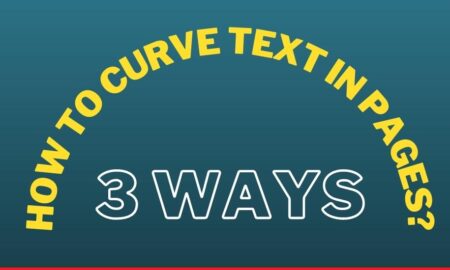Today, in this era of gaming, gamers are always looking for the best ways and systems to play the gaming with perfect speed and unusual graphics.
One of those things that they keep searching for is to get 240 fps on warzone. Generally, if we talk about getting these fps, this is all about the CPU along with the monitor and the GPU which is capable enough to get you the 240 fps. No need to worry because, in this article, we are focusing on the topic that how to get 240 fps on warzone along with the other video games.
Table of Contents
Is It Possible To Get 240 FPS On All Video Games?
Not really, you cannot play all the video games in 240 fps because this is not as practicable or workable as you think. The actual reason behind it is either your weak CPU or the monitor with GPU. In order to play the video games on high fps, you need to get a perfect high-performance CPU that is eligible to run such games.
Other than that, the games are sometimes designed in a way that does not support high fps as well as a non-available feature to run on high fps. Furthermore, monitors as we have stated above play a highly significant role in reaching 240 fps in a video game.
How To Get 240 FPS On Warzone?
If you are really interested in getting 240 FPS in a warzone, there are a few things that should be present and compulsory to have while having a wish to get a higher 240 FPS in a warzone.
These are the following this that are required to make your game compatible with higher fps.
1. Overclocking your CPU
An effective way to set your fps to 240 fps is by overclocking the CPU to make a better combination of both to get the desired results. Get an authentic and useful high-performance GPU by adding them to SLI configuration. Higher rating of CPU is mandatory on the other side.
2. High Specs Monitor
If your monitor has high Hz such as at least 144Hz, you can easily get the high fps in case you have all the things ready as required like your GPU and the CPU along with the game which supports the 240 fps.
The high ratings the monitor has, the more fps the monitor will support. There is a factor known as latency which is responsible for the fast transmission of all the related parts, involved in gaming. The lower rates of latency are the most effective things to have. The high specs monitor and High GPU is one of the most important things to be present.
3. Adjustment in BIOS setting
There are a few adjustments you are required to make to get 240 or the required fps because we have options to make little adjustments if all the things are ok and ideal as per the need. The adjustments will let you have a better gameplay with enhanced FPS. What you need to do is to go to BIOS setting for the GPU/CPU utilization.
4. Game supports high fps
The main thing to look at if you wish to have high fps is the game. Before everything, first, make sure that your game actually supports and has an availability of 240 fps. Otherwise, trying all the ways out, still you will stand the same.
In games like survival games and with warzone here you are required to survive till the end, every second and quarter part of a second holds its own significance. That’s why it is important to have the fastest image transformation. So there are a few games that do not support such a quick and fast process.
How do we get 240 fps constantly?
Once, you get the 240 fps on your warzone. With a good working together of a Monitor, CPU, GPU, and the RAM, you will be able to get our desired fps.
However, one concerning point of getting the 240 fps constantly, which is quite difficult and impossible to have for so long until you make settings concerned.
For that, you need to follow the recommendations mentioned below.
1. Ideal PC to get 240 fps on warzone and other video games
For constant use of the 240 fps, you need to get an ideal PC and system to keep using the higher fps as the CPU is one of the most important parts in order to get high fps.
2. PC with the Capacity of overclocking the CPU by 4.5 fps
It is mandatory, that your PC and the CPU should be compatible with the overlocking rates from 3.4 to 4.5GHz. For that find a better system with strong built and exceptional features. The other things you need to focus on are the game you are playing and the Graphic card.
Getting a 240 FPS in multiple video games
1. COD Warzone
This game is one of the most favorite games for the game lover as this offers a royal battlefield to play and is available with the features of 240 fops. You can make adjustments here if you have a better monitor.
Go to the settings, and set the Full-Screen mode. Select the refresh rate of 240Hz. Adjust the rendering level as per requirements. Now, disable the Vsync feature and set the features to normal.
2. Fortnite
This game supports the higher fps which means you can enjoy 240 fps in this game. To make settings for required fps, go to the game’s settings, and select Full-screen window mode. Now fix the frame limit to 240 frames per second if you have 144GHz or higher rates monitor.
There is generally a similar way to make adjustments in your game to acquire the desired fps rate. However, a few things mentioned above should be available to do the whole process effectively.
Conclusion
We understand your desires and wish to have perfect and pro gameplay and the need for other important things in this regard.
In this article, we have tried our best to get you a perfect guideline in order to aware you of the things you can do and you cannot do along with the important aspects and the way to make settings and adjustments. We hope you have got the whole process thoroughly. Try them without any fears they are safest to use.
Also Read: