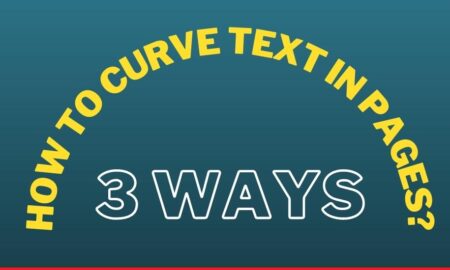Facebook is one of many platforms of social media which are highly famous and used by almost all the people in the world. Most of the time, we face issues regarding logging in or no access to our Facebook account.
In this article, we are going to discuss about Facebook access denied along with its possible reasons and solutions to fix the issue yourself. Basically, we all get habitual to use social media to a great extent that we cannot imagine our lives without it anymore.
Facebook is generally an App that allows you to share whatever you want with people all around the world and connect with them without any obstacles. People sign up on this app and connect to the world. They share their personal pictures and videos, music, places they visit and their thoughts and views about things.
As we share our personal life, details and content, there can be a chance of misuse of our personal data in case. Therefore, it is important to keep your account private and secure strictly and observe thoroughly if any activity happens by the intervention of a third party.
The problem mainly arises when we try to log in to our Facebook account but access to the account has continuously been denied. You should be aware of the fact that when your account is hacked, it never shows the Facebook access denied but you simply do not correctly put in the password because it has been changed till then. So, the actual meaning of the term is that there is some technical issue in loading the page for you to access.
Reasons of Facebook access denied
Before we start solving the issue, it is better to get perfect know-how about the issue in detail and try the safest and the most authentic solution to deal with it. If we observe and research the reasons for the issue a little more closely, a number of things that are mentioned below are adjudged to be more involved in the issue.
Let’s take a thorough look on them before starting to fix them.
1. Frequent change in device
As we have so many devices that have internet access such as mobile, tablet, Chromebook, laptops, iPad and MacBook. We frequently try our account to log in on the devices that may belong to us only but frequently switching between the devices may cause your Facebook account access denied.
2. Issues in Web browser
Another possible reason that you must need to check is web browser. Sometimes, your web browser is having issues due to many reasons that are saved caches and cookie files etc. therefore, any of your web browser which you use very often does have an issue in loading your Facebook account.
3. VPN Issue
It is a universal reason for Facebook access denied for those who use VPN. No doubt we use VPN for privacy but Facebook itself has privacy features. Therefore, the use of VPN interrupts the activity of the Facebook privacy.
Every time you log in to your Facebook account, your IP address will be checked but in case of VPN it doesn’t support and you end up with denied access to the account. One thing we would like you to know that while using Facebook, you can turn on your VPN.
4. Wrong User/Email ID or Password
Some times. It is nothing but you are putting wrong and incorrect information while logging in. you may be typing wrong User/Email ID or Password which is necessary to be correct when log into your Facebook. Thus, incorrect information can also be one of the several reasons of the issue.
Ways to fix Facebook access denied
1. Keep on a single device
Keep your account stay logged in to all of the devices you use. So that you could not log in over and over again or you may make use of a single device for specific period of time. When you avoid changing your device to log in to your account unnecessarily, the issue will not annoy you and you will keep account secure and into access forever.
2. Change or update Web browser
Sometimes, while using a single web browser for a longer period of time may cause an issue in access to your Facebook account. It is because your web browser stores a lot of caches and cookie files in them which is simultaneously causing you to your Facebook access denied. You can make use of any other web browser to avoid this access issue.
3. Clear cache and cookie files on Web browser
To fix the Facebook access denied, you must clear all the caches and cookie files stored in your web browser, because the prolonged use of the web browser takes a lot of caches and cookie files in them which is causing the regarded issue. In order to fix them, simply clear them thoroughly and get rid of the issue. Go to the history and select clear brokering data. After that, tick all the options below to clear it entirely.
4. Do not use VPN
As we have mentioned above that Facebook itself offers you privacy and security to your facebook account. Therefore, you do not technically need to turn on your VPN at least on the time of logging in to your Facebook account. To avoid the issue, you must avoid using the VPN so that Facebook can access your IP address to log in your Facebook without any confusion and interruption.
5. Change the password
In case, you do not remember your password or despite typing the correct password, you are still incapable of getting access to your Facebook. Simple “Forget Password”. For that find the option on the page and click on the “Forget Password” tab. You will get the link on your phone number or your email ID, you can click and change the password of your account easily to fix Facebook access denied.
Conclusion
With the time, people will get more involved in the Facebook and engage themselves in the related activities. Hence, the users are prone to have more likely issues when make use of Facebook to share things and interact people. You may anytime have the same Facebook access denied in future. Until and unless, you are fully aware of the reasons and solutions to the problem, there would be nothing to worry about. Therefore, we have got you the best and useful ways to fix your issue regarding the matter to keep yourself updated with the fixes. You can fearlessly try the solution after figuring out the actual reason behind it. We really hope that this article has guided you enough to fix your issue and we wish to see you next time here again.
Frequently Asked Questions
Is my account hacked when I get Facebook access denied?
Well, you should school yourself with the fact that access to your account and logging into your account are two different things. Therefore, access of your Facebook account is denied when there is some technical issue rather than hacking or third party intervention.
How can I fix Facebook access denied?
There can be a lot of reasons behind the issue. You should know them well before trying out any solution. Both the reasons and solutions are provided above. You may read and understand before trying them. This is not a complex but simple issue.
What is the reason behind Facebook access denied?
There are possibly a number of reasons involved. It can be interruption of VPN due to which the website can be link the P address, your password may be incorrect or your browser have issues with proper browser. You have to check the above written article to know them better.