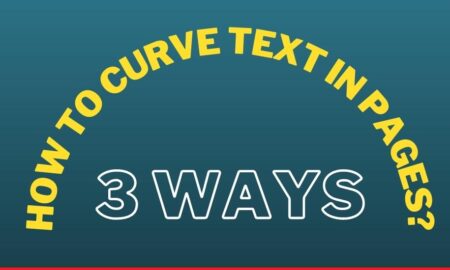Well, if we look around us and our surroundings, we may find technologies everywhere. Almost all of the work and jobs have been dependent on technology. Despite other electronic gadgets, People are very curious about their PCs and their important parts including RAMs.
Though, there are a lot of problems that our device may have. Among those problems, one is about why the RAM not running at full speed. As time passes, people are getting more into technology and that’s making them fix minor faults on their own.
Similarly, PCs, laptops, Chromebook, and other such electronic gadgets are mainly used by people which have one important component that is RAM.
The problem in RAM makes the whole system stop working properly. Therefore, today we are going to discuss the reasons for RAM not running at full speed along with a quick fix to the problem as well.
What is a RAM?
RAM is basically a storage unit of the PCs where data is stored on a temporary basis which makes it an important part of the proper functioning of the operations, tasks and applications installed in the device.
The more its speed is, the more accurate results will be produced in the fastest way. It is generally a hardware in our systems where the recently accessed data and applications are kept saved so that they can be quickly accessed and reached by the processor. It cannot store the data permanently.
Why doesn’t RAM run at fast speed?
1. Unsupported by Motherboard
The first and the main reason of RAM not running at full speed is the unsupportive nature of the motherboard of your computer system. A few motherboards come on the market which does not support the RAM speeds more than the standard one.
Even if the Processor is compatible enough to run the speed but the motherboard isn’t, then there’s surely a problem with the compatibility of the motherboard.
2. Incompatible Processor
Processors have limited RAM frequencies, especially the traditional ones. If your PC’s processor or CPU is not supporting the RAM speed if the frequency ranges more than its support power or capacity. If you have an old and traditional CPU this can be a real cause of the issue.
Please note here that if your Processor/CPU has a speed of DDR4 and move, then there cannot be any issue to the processor. Your processor may be incompatible due to out of trend CPU. In case, it ranges with at least DDR4, there’s no issue with the processor but motherboard.
3. Inactive XMP Profile
If your XMP is turned off, this might be a reason your RAM is running at a slower speed. The XMP can be set neither on nor off automatically during the installation of the RAM in your system. You have to select and set the profile before Turing XMP on your PC. Inactive XMPs lead you to the incompatibility of the different components in your PC that helps in the proper running of the RAM and the whole system. So, inactive XMP can be another reason for RAM not running at full speed.
4. Distinguish RAM modules
One of the main reasons why RAM not running at full speed is the mismatching and distinguished RAM modules from one another. In case you have the two RAM sticks in your PC or system that are distinguished as per their frequencies, it is obvious that your RAM won’t be running at the proper speed that you need.
Simultaneously, likewise frequencies, there are other a number of factors that should be the same in order to make your RAM on your desired speed including brands, latencies and ranks etc. Therefore, Distinguished RAM modules can highly be a reason for the slow speed of RAM.
5. Wrong Configuration of RAM
One last thing, you should look closely as a reason for RAM not running at full speed is the wrong configuration of the RAM. If you do not have proper and strong information of the configuration of software that can help you with hardware and the processing on your system as well as a weak command on the resources your system has, hence, it can be another reason for your RAM to run slowly.
How to fix RAM not running at full speed?
1. Update BIOS and active XMP
BIOS is one of the most important software of the computer system that makes communication with the hardware. It should be updated on time in order to have the latest RAM and modified hardware. Keep checking for the updates of the BIOS in order to enable it to adjust the speed of your RAM as per the capacity of your RAM. This is how you can fix your RAM slow running issue.
2. Supportive Motherboard
A compatible and supportive nature of the motherboard is mandatory to keep up with the desired speed of RAM. The relation between the motherboard and RAM is highly influential for the whole system as the RAM goes to the motherboard in order to use the space and speed.
Therefore, supportive motherboard is as important as the compatible RAM. The supportive motherboard will help with the latest RAM which will get you the ability to fix RAM not running at full speed.
3. Compatible Processor
Get a system which has a compatible processor/CPU that goes along with a high-end RAM in order to speed up your RAM. Along with the motherboard, the compatible Processor is a must requirement to have. Therefore, it is necessary that the processor is capable of running the RAM over the basic limit of speed’s frequency. This is how you can fix RAM not running at full speed easily.
4. Correct Configuration of RAM
As a means to fix your issue of RAM not running at full speed, you are supposed to do the correct configuration of the software when building your PC. Software that you utilize to control over the hardware and the processing part of your system makes you have an intimate command on your PC’s resources and the RAM gets under-clocked. You must know to configure the RAM correctly.
Here, is what you can do to fix the issue. You have basically two ways that are automatic and manual. You can get the software which automatically clocks your PC’s resources to optimal performance or you can have software which enables you to clock and performance of the RAM manually.
Conclusion
In conclusion, we must say that we have provided you with all the possible causes along with their solutions for RAM not running at full speed.
Through detailed research, we have come to know that these are the only solutions that you can try if your RAM or system has a speed issue as they are genuine and safe to perform on your PC by yourself.
In case your PC doesn’t get better after trying the solutions, it’s your time to take it to an operator because it might be having some other issue that’s directly affecting your memory’s performance. Hope this writing has got the best solution in order to fix your RAM’s speed issue or at least has guided you with some extensive knowledge.
Frequently Asked Questions
Is it common for RAM not to run at full speed?
Obviously not, it is not common or even normal for RAM to run at slow speed. There’s a fixed ratio of RAM’s speed which is its default standard speed. The RAM is not supposed to run slower or faster than that. The standard speed of a DDR4 RAM is 2133MHz and DDR5 is 4800MHz. the RAM should never be running slower than the mentioned speed.
What is an XMP and how to turn it on to Speed up the RAM?
XMP is an Extreme Memory Profile that is an Intel Technology which enables the user to change the settings of memory by selecting different profiles. No doubt, that XMP is safe to use and that’s what it is made for. There are different methods as per the type of Motherboard. Still, For turning on the XMP, just go to the BIOS and reset your profile which is XMP profile to default.
Is there any chance of damage if the RAM runs at high speed?
Until and unless, your computer’s compatibility to go with the speed and stability, the high speed of RAM is not a problem at all. You can fearlessly run your RAM on high or full speed if your PC is compatible enough.
Why is my RAM not running at fast speed?
There can be a number of reasons behind your RAM doesn’t run on fast or full speed which includes incompatible Processor, distinguished RAM modules, Wrong configuration, inactive XMP profile as well as unsupportive nature of the motherboard.
What is BIOS and how to speed up the RAM through it?
BIOS is a program that computer’s microprocessor utilizes to begin the computer system when the system is turned on. It usually manages the data communication between the Operating system and the other attached devices. We can increase the speed of our RAM through BIOS. Load the preset XMP or DCOP and set the property in order to set the speed.
Also Read: