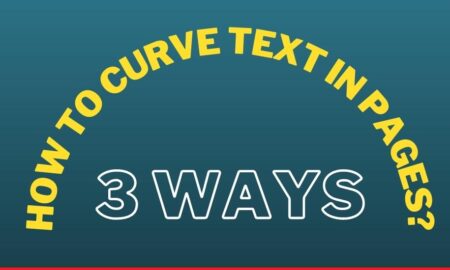![Samsung Remote Blinking Red [Fixed]](https://techvenator.com/wp-content/uploads/2022/05/Samsung-Remote-Blinking-Red-Fixed.jpg)
Frequent Invention of Electronic gadgets has made our lives much easier and more convenient than they were before as technology has been heading to the new destinations of advancements and we are totally getting dependent on gadgets for our work.
On one end, this is making our lives heavenly simple and quick while on the other, it has reduced our activities and capability to do work. Though it is helping us in our daily chores, sometimes these gadgets need our extra attention and efforts to make them go work effectively as they are machines and cannot be operated themselves, without any human interference. Samsung is a big name in such technologies and the products are considered to be the most perfect choice for anyone who is looking for smart televisions but sometimes due to a few reasons, it starts having issues in functioning that need to be resolved.
Among that problems, one is regarding its remote which is the most common problem. Samsung remote begins to blink red light and the thing is now just becoming a headache to users as people do not have any idea what the Samsung remote blinking red light means and how to fix the issue. In this article, we are going to cover the topic that why does the red light blinks on the Samsung remote and what does it says.
Table of Contents
What does the blinking of red light mean?
The blinking of red light on the Samsung remote generally indicates that either the battery of the remote is low or the remote is far from the range to get a signal. There can be a number of other issues as well but these two are often found to be involved in the blinking of the light.
No need to worry here, because we have got you many worthwhile and productive solutions to solve the issue. All right, so before we get into the quick fix of the issue and think about getting rid of it, we need to be focused on where the issue is arising and the actual cause of the issue. Without analyzing the cause behind the issue, one cannot fix the issue at all.
Therefore, you first need to take your remote control to your television as near as possible. Make sure that there is no other electronic device, interrupting your remote strength signal. Now, look at your remote with concentration and check if you see any other light on it.
Here, if your remote control is really giving you trouble, you are supposed to reset it at the first place. Fewer of the tips that will provide you easy solution to get rid of this remote control problem and make it useful once again are mentioned below here.
Causes and Solutions for Samsung Remote Blinking Red
While using Samsung remote control whenever you press the button on it, you will find a blinking red light (LED) which is basically showing that there is an issue in the connection between the television and remote control. Until the problem is fully resolved it continues to blink. Multiple causes are found to be involved.
For instance, your remote control may have not have enough battery, wrong television code, other devices weakens the signal strength or the television are at distance from each other that why connectivity becomes an issue.
1. Charging Is Down
Firstly, whenever you face the issue of this red light blinking or connectivity, just check your remote control battery whether it is completely charged or low to avoid confusion. this is highly necessary because your remote will not pair up until it is fully charged you can replace it with fully charged battery or you can recharge it.
To avoid malfunction of a proper battery is very much necessary. Most of the remote controls do not function due to battery issues.
The correct and appropriate settlement of the battery should be done carefully. Not to check this activity of remote control connect it with another device whether the problem was with battery or another issue but most commonly the battery issue is the main cause and resolved easily.
2. Control Sensor is Clogged
Check your room if there is anything which is intrusive to the signal strength and not let it reach the television. Thus, if you have any such electronic device you need to remove that to clear your signal ways to television and proper functioning of the remote control. Sometimes sensor is blocked by some dirt and dust.
Swab or clean piece of fabric that is soft which can help you to get rid of the dust, resting on the sensor. If it helps you with cleaning then good and well. If not then canned air needs to blow out the opening but assure to do it gently and carefully because it is sensitive and heavy pressure air cause harm to it.
3. Rust On Remote Battery Chip
Another reason for the red light blink is the rush on the remote control chip. The rust causes damage to the chip and ends up with no functioning of the remote control. Hence, the issue can be solved easily at home by following the tip.
A clean and clear battery is the first requirement of remote and due to rusting corrosion occurs the blockage the flow of electricity. So, you just need to clean it with vinegar along with the correct battery position once in six months. Just make a water and vinegar solution to clean your battery area to get rid of rust and avoid any more.
4. Re-Pair/Reset the Remote
There can be an issue with the pairing up of your remote to the television. To fix the issue simple unpaired the remote control and then repair it to the television.
This ultimately gives you relief from the problem you are facing. To do this, turn on your television then press and keep pressing the pairing button for a few seconds.
In the menu icon, click on the remote control and go to settings. Select Bluetooth and point and remote option. This will quickly repair your devices together. You may reset the device to avoid problems as well.
5. Unnecessary Distant
The unnecessary long distance between the devices is one of the main reason of the issue and there is a limit to the distance between. So, it the distance exceeds more than it range, the remote control starts blinking red due to weak signals and no signals at all. So, it’s better to stay within the range to make proper use of the remote.
6. Weak Signal Strength due to interruption
Check thoroughly if there is any device present in between the television and the remote control. It’s a general fact that other electronic devices interrupt the wireless signals if get in between the devices. So remove that device in case it is placed near them or between the ranges.
7. Remote out of order
One of the causes of the red light blinking is the distorted and faulty remote control. Here, you are at first required to change your remote control to make proper and stress-free use of your television.
Conclusion
Samsung remote is also a simple machine and may have problems due to a number of issues and we have enlisted all the possible causes behind the problem along with the easy ways to solve the issue.
We must say here that all these quick fixes are proved to be very reliable and safest to follow if you have the issue mentioned above.
We really wish that your problem gets completely vanished by following our guidelines provided in the article.
Also Read: