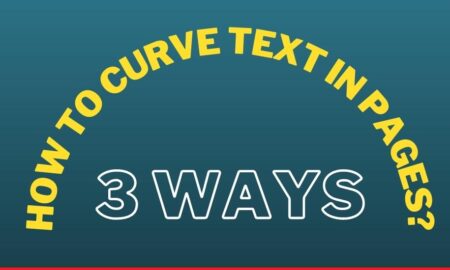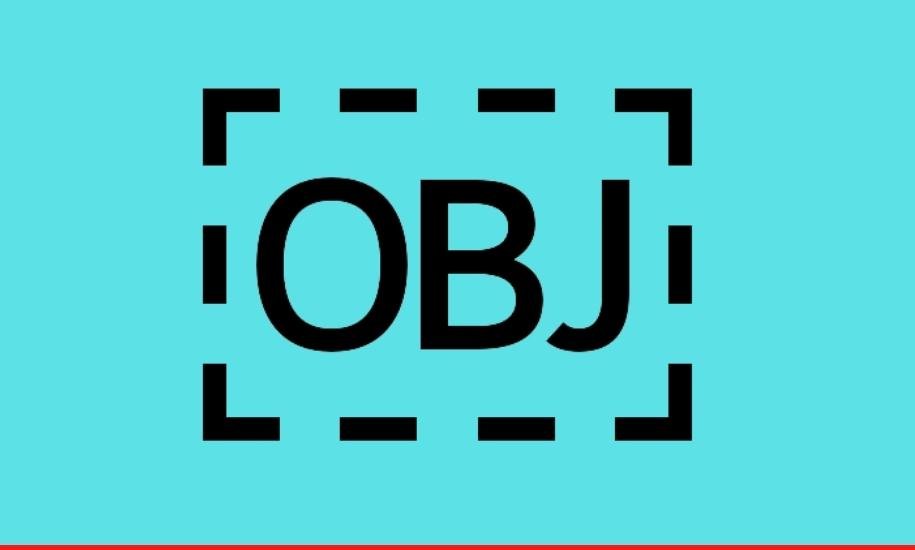
OBJ is a symbol that is just the replacement of a character that your device is unable to detect and performs its duty to indicate that there is something that the program or device is unable to interpret or show properly.
Basically, it is a big disturbance and a source of interruption while writing down an important mail or text, this OBJ actually creates a sense of discomfort and unwanted distraction.
Alongside, you will also witness this OBJ box on your social media accounts as well. People operating their devices and finding the appearance of the OBJ on their devices or social media usually get confused about what that really means and specifies.
For those seekers, this writing is a guide to understanding what does OBJ mean in text as well as different effective ways to fix the issue quickly on their own.
So, don’t miss out and enjoy the whole read in order to get better apprehension of the issue.
For this reason, let’s get started:
Almost all the people who have such issues are way too conscious about it and numerous questions arise on their minds regarding the issue.
For instance; what does it actually mean? Why does they appear? What these dotted boxes illustrate? Why does OBJ keep seem on the screen? So for you relief, there can be distinguished meanings of multiple symbols as an OBJ appear on the text. Either your device need to be updated for latest version or your device is unable to decode the symbol. Likewise, there are other such reasons too.
Table of Contents
Abbreviation and Meaning of OBJ:
OBJ stands for Object replacement character as it replaces character no matter whether an emoji or a symbol. It is generally an Object File used with 3D file generation programs.
1. OBJ in a dashed boxes connotation:
When you saw them for the first time, you may have questions such as what these boxes represent and other relevant queries.
The answer is that OBJ is showing the replacement of emojis and symbols. It usually happens while you are using social apps such as Facebook, Instagram, Twitter, etc.
Instead of these objects (emojis and symbols), one other kind � of OBJ pops up on your screen, which simultaneously means that the device is unable to support these emoji’s on your screen.
2. OBJ Emoji:
The web pages display all the objects and even each little object to make you see very few details appear over it.
Thus, the letters and symbols all are basically an object. Whenever any text or email you just have received from someone and it contain any emoji or symbol that are replaced by OBJ.
Now, a question raises whether our device is incapable to recognize them then why they are even appearing on screen? The answer is quiet simple.
Meanwhile, you are using any app on your device then there is no such issue with the app. Therefore, it will detect the object while your device wouldn’t. Hence, the Unicode replaced by OBJ.
To understand the how comprehensively computer functions, Unicode has been invented with a reason to cope with the issue as this is a major issue because this OBJ sometimes makes it hard to upload a picture on Instagram and ends up becoming a headache.
3. OBJ In text:
The text has originally two kinds of OBJ, while chatting with your friend or someone special if the OBJ appears, it usually refers to an Objective but if OBJ with a dotted box appears, it consequently means the character supplementary happens and indicates OBJ being read by universal OBJ.
Here you should be focused that you really don’t need to worry about the OBJ because it makes your app function properly.
OBJ on Facebook or Other Social Media Apps:
Not only in the text but also on social media these objective replacement characters appear frequently. As compared to other social platforms, Facebook and Instagram are more prone to this OBJ error.
There are some reasons behind the occurrence that is as follows.
- The OBJ emoji’s issue may be due to the software bug. A day before your phone may be working perfectly but the very next day, you start evidencing this OBJ. This is mostly due to these bugs in your device’s software or in apps. Updating the keyboard and social media apps is one of the ways to minimize it. If it still doesn’t work then there is a dire need to update the operating system of your device.
- UPDATED EMOJI.S LIBRARY OF APPLE is nowadays the most mutual and current issue for people. But now apple updating its emojis library by continuously and repeatedly adding emojis. If the apple user doesn’t have an updated library or the android user particularly can’t see these emojis, it is because their devices don’t permit these emojis and characters.
- When android and apple users use the features of voice-to-text for the purpose of writing comments or captions in a post. They use this feature but because of unrecognized pronunciation, the program has to face multiple problems and one of those problems is what we are concerned about here. Exactly at that instant, software replaces these characters and symbols with the OBJ box. Hence, the only thing you can do to avoid this error is to fix the mic and speaker, they need to work clearly and slowly with correct and appropriate pronunciation to minimize that error as much as possible.
- In mac and windows, some corrupted data issue is more common compared to android and smartphone. When you transfer the data from one device to another, this issue becomes more common. Further, when your device has an unstable internet connection. It causes the issue, resulting in the occurrence of the data you received having some placeholders/OBJ instead of object you should receive.
- If you have a 3D image editing app, you can see and open these files because the OBJ File contains a standard 3D image. They are mostly seen on social media like tactic, Instagram, and Facebook. These media have a lot of unrecognized emojis, thus the object is displayed in the alternative form of OBJ.
How to stop these OBJ dashed boxes?
This is the most irritating and annoying problem like how frustrating it is when there is a suspense to know what has been sent and you are entirely paralyzed to see as you may die of curiosity.
The good news for you here is that some tested and analyzed solutions to this problem are incorporated, with the help of which you can get rid of this problem easily. Some of these solutions are described below.
Ways To Fix the OBJ Issue from the Text
FIX OBJ problem from android and IOS
After deep research, we have found a few methods and ways to solve the problem regarding the appearance of OBJ:
Update the apps
You can easily update your app from the play store or the apple store and also you can update the emojis’ library in the first place.
Doing this will settle your issue immediately. If you are still having the same issue then you most probably need to update the OS. The steps mentioned below need to be followed if you want to update your OS.
- For Updating OS: Go to setting
- Search for software update
- Scan the device to find available updates.
- Tap in the update option and let your OS get updated.
- For Emojis Library: By downloading a new emoji keyboard or emoji library.
Fix OBJ Problem in Mac and window
You have to match your OS with the latest version of emoji’s library as it is constantly updating to new. In order to do that, the user needs to follow the mentioned guide below;
- WINDOW USERS: Go to the window and find new updates and when you get the desired update then reinstall the app simply.
- MAC USERS: In the Apple menu there is a system preferences option check new updates download the app and update the OS of the Mac.
Install a new emoji library open your Mac and Android to enable the new keyboard to make things easier.
Conclusion
In the end, we must say that we have tried our best to guide you perfectly with what you have been searching for with getting the required results.
For your information, these methods are the best ways to get rid of this OBJ issue. By simply following these tricks mentioned above.
You can make your text OBJ free and eliminate the issues which create due to the OBJ issue. Hope this article has helped you with your required knowledge and desired consequences.