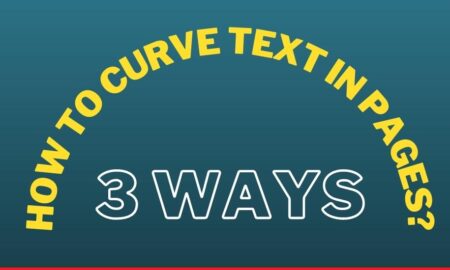Dead pixels are a condition of an image and the video in which the pixels on the display fail and have an issue with their functions which results in no color change. The main and sole duty of the Pixels is to change the color of the object or an image on the display.
Dead pixels don’t really mean that the pixel is stuck with color but it actually goes black and refuses to show any color due to which the picture or image shows some fault in it. Generally, we do not really notice if a single pixel is dead but we do notice the dead pixels if they are increased in number and affect the display from being clear and playing pleasant visuals.
So, the number and amount of dead pixels matter in portraying an image perfectly. Therefore, this article is focusing on the same issue with an aim to bring you an answer to how many dead pixels is acceptable?
Table of Contents
What Are Dead Pixels And Their Causes?
Dead pixels are basically faulty in manufacturing the pixels, the bodies which help in changing the color of the image and the visuals, there are an unlimited number of pixels involved in a single picture that simultaneously work to bring the required change in color.
Those pixels which do not change color are known as dead pixels as they lose their ability to change the color of the visual on time. Rather they go dark or black. The main causes behind the issue are the failure inappropriate power supply.
This is because the pixels need a fixed amount of power required to perform effectivity but if you provided it, they go black. For example, the image which is observed on a display is a huge ocean of pixels portraying the image but when the display is switched off, what we only see is the black screen.
How To Avoid Dead Pixels
As this is a manufacturing fault of pixels, we can avoid and prevent the dead pixels if:
- We provide the perfect amount of power supply to the pixels.
- Use a high-quality display to avoid such issues instead of buying a cheap one.
- Protecting the display from any physical damage internally or externally.
How Many Dead Pixels Is Acceptable?
The main concerning point here is the number of dead pixels acceptable in an image. Another important thing to notice here is that the dead pixels are totally accep0table on the darker display. No display has an issue with dead pixels on dark images whereas the actual problem arises with the bright display.
So if we see what the HP brand has to say, they actually accept up to five dead Subpixels in total whereas Dell can accept up to 6 dead subpixels at a time. The other also takes an average of up to 3 to 4 dead subpixels.
Further, ASUS accepts up to 3 to 5 bright and dark dead pixels. These displays only take the subpixels in dead, there is no question of dead pixels but the sub-pixels. However, MSI is another known brand that ultimately takes up to 4 dead pixels at a time. The display MSI producing has the defect in their pixels and that is known by everybody commonly.
Additionally, if we look at the 4K, the dead pixels would not be able to notice easily due to the moving images and a huge amount of pixels working together. This is how the dead pixels will not be noticeable on 4K.
Acceptable Dead Pixel With The Screen Resolution
There are a number of dead pixels accepted on different screen resolutions, a few of them are mentioned herewith;
- A 1024 x 786 screen resolution takes up to 4 dead pixels at a time.
- 1280 x 1024 takes up to 7 dead pixels.
- 1600 x 1200 accepts approximately 10 dead pixels at a time.
- 2048 x 1536 takes up to 16 dead pixels in general.
Can Dead Pixel Damage The Display?
Well, dead pixels do not really damage your display at all because they do not spread from one to another. If you take good care of your display, there would be no issue. Unless your display has more than a normal pressure on it which causes the pixels to get dead.
The pressure on display will create obstacles in the way of power supply to the pixels resulting in the death of pixels.
Conclusion
In conclusion, we must say that there should be no worries if your display has a limited amount of dead pixels on it. The brightest the screen is, the more the dead pixels will be noticeable. They do not create any issue until you take care of the display and avoid the causes mentioned above to happen.