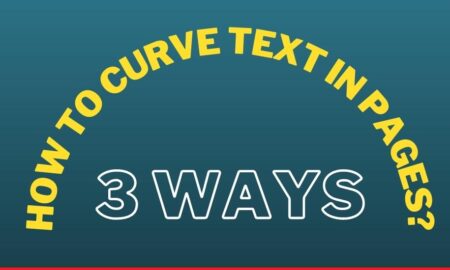![Oculus Quest 2 won’t Turn On [Fixed]](https://techvenator.com/wp-content/uploads/2022/05/Oculus-Quest-2-wont-Turn-On-Fixed.jpg)
Due to the rapid advancement in technology, we come to see a new brand or company bringing their invention every other day, Oculus is one of them and their concern product here is Oculus Quest 2.
This is generally too common that we do not know how to operate a new device until we come to know the accurate way to operate it.
We can use the gadget with laptops, chrome books, PCs, and the Xbox. Similarly, if there comes an issue with the gadgets, we really get a bit nervous that what we need to try to fix that issue. However, these things are too common and easy to fix without any effort and in no time at home.
Oculus Quest 2 is another similar device that is not known by many but in case it has an issue people do not have much know-how to operate and fix the device. Therefore, they end buy up spending extra money and unnecessary time on fixing the issue with a professional.
If your Oculus Quest 2 is having some issues then you are in the right place because in this article we are going to cover the causes behind the issue as well as how to fix it if Oculus Quest 2 won’t turn on.
We have worked a lot on the issues and after thorough research, we have and have come to a conclusion which will be explained throughout the article. Moreover, if your Oculus Quest 2 controller not working you can click here to fix that issue with the device too.
Table of Contents
Is it normal to have an issue in my Oculus Quest 2?
As we have discussed above already that the machines and electronic devices do not run for longer and forever. Even if they are able to run for a long period of time, the most of time got with some issues in it which can only be fixed by the users.
The nature of the problems is generally not of the type to fix them automatically. Likewise, Oculus Quest 2 won’t turn on and will have to be fixed by the user or any professional.
Unfortunately, Sometimes the Oculus Quest 2 shows a black screen or doesn’t seem to turn on which makes the user quote worried and highly unconscious related to the device.
For those people, we would say that there is nothing to worry about. Simply read this article to know how you can actually fix the issue yourself. Before you could try to fix it, it’s better to understand what and where the problem is.
Why does my Oculus Quest 2 not turn on?
Basically, there are a lot of reasons behind any issue. There can be only one or many at the same time. The most common reason among all is batteries issue, either damaged batteries or low charged. But if you’re Oculus Quest 2 still doesn’t work after battery replacement.
There can be other issues like software issues or interruptions in firmware updates. The hardware can be damaged which is making issues with the Oculus Quest 2.
How can I fix my turning on the issue with Oculus Quest 2?
Technically, after long and tiring research and testing of all the methods, we come to an end with the methods mentioned below in order to assist you and provide you with the perfect and easy guidelines.
We suggest you follow the step-by-step guide below carefully, therefore, you can have the best reward and quick fix for your Oculus Quest 2 issue.
We hope that with any of these 7 methods, you will get the right one and your issue will be resolved quickly.
1. Turn it on through power button
Before trying anything else, first of all, try to turn on your quest 2 normally as per the defined procedure. Simply, press the power button for 30 to 60 seconds strongly in able to make it turn on. Release the button when the screen lights up with the turn-on screen setup.
Sometimes there comes an issue with starting up your device, this is how you can fix your issue without even doing anything.
2. Keep the quest 2 on charging
Main reason which is basically found to be more common among users is a battery issue. It’s better to charge your quest 2 properly before use.
Keep your Oculus quest 2 on charge for at least 2 to 3 hours consecutively. This will give a proper level of charging as well as a jerk to turn it on at once after charge.
3. Turn it on through the power button and volume down button
Try turning your Oculus quest 2 normally with the power button as well as the volume down button as well. What you have to do is press and hold both the button simultaneously.
Press both buttons together for atleast30 to 60 seconds and let the screen lights up. You will then have an option of Exit and Boot device, press the power button to accept.
4. Change the charging cable
Nothing important is making an issue that means no internal issue is to be found but an external one. Yes, you got it right, the charging cable. It is sometimes the damaged or torn charging cables. The damaged cable doesn’t let the Oculus Quest 2 be charged. Therefore, It actually fails to work. Change your cable immediately if your Oculus quest 2 is not getting charged and so turn it on.
5. Factory reset the quest 2
Factory resetting the quest 2 is another effective method to fox the turning on issue. It will wipe your data permanently which will help you to make a new connection with the device. Simple press the power button and volume down button together. Confirm the option of factory reset when you see the option and press power button to click yes. This process will start resetting the device immediately.
6. Take customer Support
If none of the methods have you with your issue and nothing gets fixed after trying all the methods and ways properly. It is better to take customer support provided by the Oculus in order to fix your turning on issue in Quest 2. Go to the website and find the contact information. You may call and send an email stating your issue.
7. Return or exchange Quest 2 under warranty
The most genuine method to cope with the turning on an issue is if you are still under warranty of your Oculus quest 2. Immediately, exchange or return the quest 2 to the company. They will either fix your issue or give you a genuine device.
Conclusion
In the end, we must say that you should be careful while using the Oculus Quest 2 and take care of things while trying to keep them maintained. This is a general fact that all electronic gadgets sometimes get stuck with their duties and the user itself needs to fix the issue.
For that what you really need is a perfect guide. In this article, we have provided you with detailed guidelines. So that you could be able to solve your issue yourself. We wish you serve you next time again in case of any issue.
Also Read: Oculus Quest Controller Not Working [Solution]