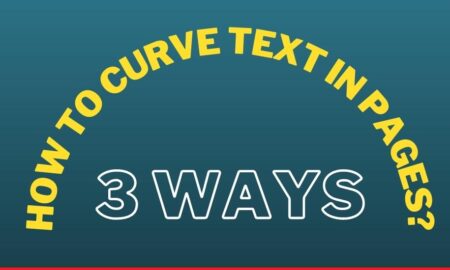![Why Do My AirPods Keep Cutting Out? [Fixed]](https://techvenator.com/wp-content/uploads/2022/05/Why-Do-My-AirPods-Keep-Cutting-Out.jpg)
Think of a situation, when you are in an important zoom meeting that is highly necessary for you to attend as well as take an active part in too. Else, you may lose the opportunity. You already have a lot of pressure on you in this regard but all of sudden, your apple air pods start to make problems like cutting out during the meeting, ending you up with improper audio and lack of concentration.
Despite having high reputations and expensive yet genuine gadgets manufacturing, sometimes gadgets also begin to make problems while making use of them which gives you a strong sense of embarrassment in front of others attending the meeting.
If you are one of them who are hitting their head with the issue, you are in the right place as today we have intended to discuss actually why does my air pods keep cutting out in the middle of meetings or important audio listening along with how to cope with the problem.
Table of Contents
Reasons why AirPods keep cutting out
As we all know that behind any issue, there is a reason making problems in the perfection and effective performance of the device. Similarly, when the air pods suddenly start making the cutting out in between, there must be a reason or a few reasons simultaneously behind the issue.
In order to fix the issue properly, we are required to know about the reasons along with a detailed explanation of fixing the issue. As it makes things easier for us, so it generally deserves to have a little attention from us too.
Here are a number of reasons indulged for creating the issue with the air pods. Have a look at them before making it to the ways to get rid.
1. Sensor issues
Air pods are made in a way that they automatically detect your ear through its feature of Automatic ear detection which after detection plays or pauses music or audio when worn on or off, even if a signal side is worn off. Due to this, the air pod starts making cutting out in the audio as it plays and pauses the audio.
2. Low battery Level
When your air pods are not charged properly, they will start making cuts out due to the disconnection with the Bluetooth as well. The weak connection due to the low battery level makes it produce interrupted sound to your ears until and as soon as the battery dies.
3. Fault in Hardware
When there is a problem with the hardware, air pods will make such issues. This can be an issue during manufacturing of the air pods, so, the damaged or incorrect hardware also plays its part in the air pods making cut out in times of playing audio.
4. Defected Source of Audio
When the source has an issue on its side. It can be due to a connection issue or the apps the source is using to send the audio. Even if the source is using the audio enhancements software to enhance audio, it will also bring cutouts in between the audio.
5. Weak connection
A weak internet connection also leads the user to sudden cutouts during the audio. Which gives us an advantage of having wireless air buds but at the same time, you may feel quite irritated due to interruptions caused by poor or weak connections. That could be the internet as well as a Bluetooth connection.
6. Inappropriate Firmware
If the firmware is not properly updated on time. They also cause an issue with the AirPods making them suddenly create a defect and cutting sound. In case you do not update your software, you will probably have such issues.
Ways to fix the AirPods cutting out issues
As a means to fix these issues to get rid of the cutting sound in the air pods, you need to follow the following ways which will immediately help you to have your desired results. Do have a look at them:
1. Reset the AirPods
You may also reset your air pod to make authentic use of the air pods. Put your air pods in their case and switch them off. Now, click on the multifunction button provided on the case for a few seconds. Once, the light goes white, reconnect the air pods to the device. Open the screen and click on done.
2. Charge your AirPods properly
Always charge your air pods properly before using them. Because less or no charging leads you to irregular use of the gadgets and may cause damage too. So, check if your air pods are charged or not. If not charge them before using it. The process to charge your air pods is the simplest one.
3. Reconnect the AirPods
most of the time, the air pods are not appropriately connected to the device. You may check, disconnect and re-connect the air pods to your device to avoid cutting out the sound during use.
For that, move to the settings and check Bluetooth. Find your air pods and click on the I option. Remove that device fully. Now, reconnect it by tapping on to reconnect.
4. Switch off the automatic ear detection feature
The auto-installed automatic ear detection features do a few times aid in creating an issue in the air pods as it automatically plays and pauses the sound when the ear is detected and undetected. So, switch off the feature to avoid incontinence.
5. Take customer support
In case none of the methods help you with your issue, it’s always better to have the customer support provided by apple. Just go to their website and find the contact details. Contact on the mentioned address and number in order to make complaints.
6. Reconnect to Bluetooth
It is sometimes the Bluetooth connection making issues and causing the irrelevant sound all of a sudden. To fix this, check if your Bluetooth is properly connected. Remove all the other electronic gadgets from the way in between and keep your device as close as you can to the air pods.
7. Update firmware
Keep updating your software and the latest version of firmware from time to time is always a good deal. If your air pod is making cutting-out the sound. You should better check the firmware. If it is still not updated, update it by keeping your air pod close to the device and turning it on via Bluetooth. The firmware will itself turn on and updated o AirPods. Now, go to settings, then Bluetooth. Find I icon and check the firmware. There you can easily update it.
Conclusion
We all know the fact that apple air pods usually don’t cut out while providing us with the phenomenal experience of comfortably doing a business or formal meetings. There are so moments when things do not go well.
The one is the same when all of a sudden air pods start making the cutting out during meetings. Therefore, we have enriched you with all the possible ways which can help you fix the issue right there.
Also Read: How To Connect AirPods To Dell Laptop