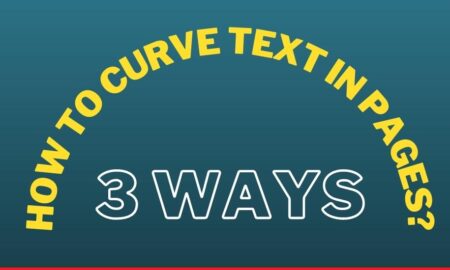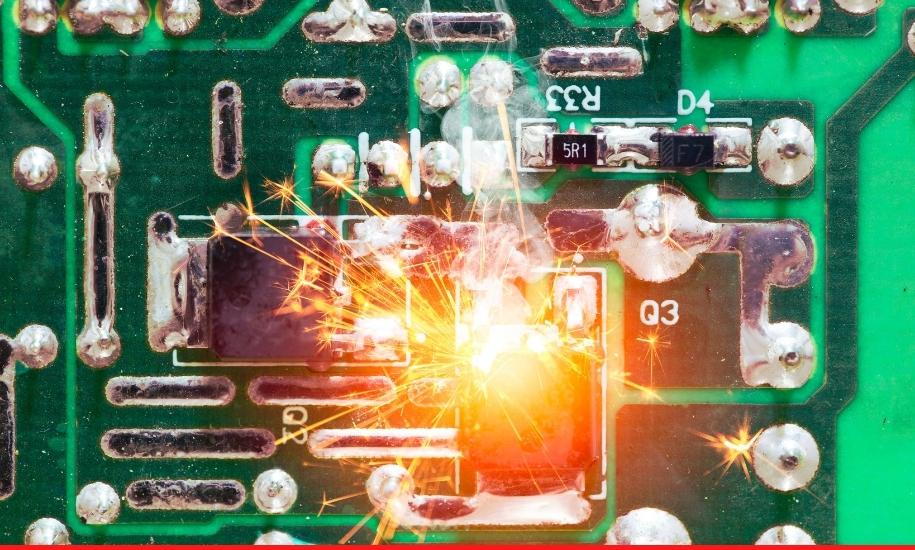
Likewise, other electronic gadgets and components of a computer or laptop, RAM is one of the most important components that help applications and programs to stay saved and stored in the memory and recall the data quickly when needed for a temporary period. It basically controls all the active programs and tasks taking place on the computer.
You cannot be able to run any of your programs without RAM. Therefore, it’s extremely important for the RAM to run effectively in order to enhance the performance of the computer. A gadget that runs on electricity gets overheated for some reason.
Similarly, the RAM gets overheated which directly affects the performance of the computer. Unfortunately, there can be a number of reasons involved behind the overheating.
Thus, we are going to cover the reasons behind the overheating as well as solutions to fix the issue. We request you to read all the content carefully to avoid any mess. Let’s start our discussion here;
Can RAM overheat?
As we have already stated that almost all the electronic gadgets get overheated while working and there can be a lot of reasons behind them too. Therefore, it’s common and normal for RAM to get hot. Generally, RAM is the only component of a computer system that runs for a prolonged period as compared to others.
So, there is a possibility that they run for a lifetime period as they do not have many issues in them but to the question of Can RAM overheat, the answer is absolute yes. When they have the issues, the ways to fix is also easier for you to do yourself.
How do we know that the RAM is overheating?
If you really want to have a quick guess about the overheating of RAM, always remember that the RAM is the only component that the whole performance of the system badly affects.
Hence, these are the common symptoms you may face when your RAM actually starts overhead or gets overheated:
1. Affected Performance:
Overheating of the RAM affects the performance of the system drastically. Despite making a lot of efforts to make your system work properly. You will face the issue.
2. Auto restart of the system:
If your system takes unnecessary and unusual restarts over and over again, this might be a sign of having an overheating issue of the RAM.
3. Unnecessary corrupted files:
Without any actual reason, the files in your system will start getting corrupted due to the overheating of the RAM. Sometimes, it will go beyond your limits and may annoy you at its worst.
4. Inability to new installation:
When your RAM is overheated, it doesn’t support the installation of new programs on the computer. This is how you can guess about the RAM issue.
5. Blue screen error:
You may witness an error in the appearance of a blue screen, this is because of the overheating of RAM. The blue screen wouldn’t show up normally to let you even read the error.
Reasons behind the overheating of RAM with solutions
Well, there are numerous accurate reasons behind the heat up of the RAM of your system which is mentioned below for your knowledge along with their quick fix, so that the problem gets resolved on the spot.
We request you to read them carefully because as a means to fix the issue, you must know the actual reason causing it. Later fix the issue with the help of the guide:
1. Power Surges:
Power surges can also be a reason for your RAM heat up. An improper and high Voltage faulty power surge badly affects your RAM and motherboard, especially due to which your RAM doesn’t perform better and gets destroyed. As a solution to this problem, we would suggest you to prevent your system to get in connection to the power surges. This will help you with your RAM overheating issue.
2. Electrostatics Discharge:
Keep yourself grounded to avoid making a contact link between your PC, its RAM, and your body’s electrostatic discharge produced by coming in contact with a material that causes friction. Therefore, you should wear an Anti-static Wrist strap to keep yourself grounded. Also, we really ask you to read How to use an Anti-Static Wrist Strap with laptop when you plan to fix the overheating of RAM.
3. High Clock Speed:
When your PC runs your processor on a High clock speed more than it has an actual limit of speed, the effect would be heating up the RAM of your system. Keep your click speed on a normal and moderate levels so that it doesn’t run higher and cause damage to the RAM through overheating.
4. Improper Ventilation:
If the procedure and way of the ventilation in the laptop are not proper, your system may catch and trapped excessive heat in it causing the Ram to get overheat. This will not only make your RAM, suffer but your motherboard too. Improper ventilation is another possible reason. To resolve it, you should make a proper ventilation set up in your systems like staying in a moderate temperature and environment, keeping the fan on and stable.
5. Faulty RAM:
There can be an issue with your RAM module which could be damaged by faulty manufactured. Quality control can be diagnosed such an issue and with time, this issue gets bigger, causing your RAM gets faulty. Replace your RAM at one. You may also take help from a professional as well.
6. Damaged Slot:
If your motherboard’s RAM slot is damaged for some reason, it will also cause your RAM to get overheated by affecting its performance and let the slot go worse than ever. Repair the motherboard Slot through a professional to avoid overheating the RAM.
Related Article: RAM Slots 1-3 VS 2-4 (Guide 2022)
Other possible reasons for RAM overheating
Other than the reasons mentioned above, a few possible reasons are also involved in causing the RAM to get overheated.
The other reasons are hard drive issues, untidy vents and uncleaned components of the computer, presence of any sort of viruses, inability for the system to run anymore as well as the heating up due to weak and improper cooling fan.
Conclusion
In conclusion, we must say that despite this overheating of RAM is not a big but a very irritating issue but you can fix the issue yourself by following the detailed guide we have conducted for you in order to get you the most significant solution as one of the reasons of the issue.
You have to determine and diagnose the issue yourself after reading the guide. We hope to see you next time here again.