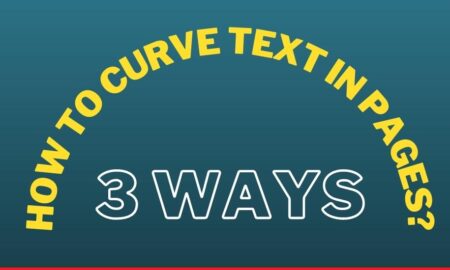It’s a huge fact that cleanliness is a major chore to do in our casual life. With your own self, you are required to keep your surroundings, things and gadgets neat and clean.
Of course not everything can be washed, there are a few things especially gadgets and their alliance products which need extra care and exceptional method to get clean. For those who work on computers in offices or at home, they face a considerable complication which is genuine regarding the mousepad.
The RGB mouse pad is one of those alliances which doesn’t seem to be a big deal but is tremendously important as same as others. A mousepad is constantly being used while working on a computer or gaming on your PC, continuous movement of the wrist and hand obviously create loads of dirt, oil and grease which lead you to be embarrassed along with the massive damage to your mouse and your performance on the computer.
Absolutely, if you are having problems with either proper functioning of the mouse or tracking issues while gaming, it’s a reminder for you to clean your mousepad in order to avoid such obstructions.
Table of Contents
Why To Be Careful When Cleaning A RGB Mousepad?
It is exceedingly important for you to know that, unlike standard mousepads, a wired RGB mousepad can’t be washed by directly dropping in the water.
They profoundly need special care and attention while being clean. Before proceeding with the process of cleaning, first, you should know all about the product and caution mentioned together.
For that, this article is a perfect guide for you to RGB mousepad and how to clean your RGB mousepad effectively to better operation and enjoyment without any interruptions while using your mouse.
RGB mousepads are really unique as compared to other counterparts and they come with divergent lighting which beautifully glows when the mousepad is being used in the darkness. Although, it’s a little costly but provide an amazing experience and comfort.
Benefits To Clean Your RGB Mousepad
It’s a piece of cake to learn how to clean an RGB mousepad.
Here are a few things you will achieve if you thoroughly clean your mousepad when done carefully:
- The accuracy of your mouse increases to its maximum level which helps you to work without being stucked.
- The chances of damage of your mouse decreases which surely save lots of your time and money.
- Cleaning it timely avoid rips and tears of the mousepad which is directly related to the performance of the mouse.
- Eliminate discomfort on the mousepad and helps in better scrolling.
- Improves the duration of your mousepads which simultaneously helps you to save time and money.
Method To Clean RGB Mousepad
Here is a proper step-by-step guide for you in order to help you get rid of all the unhygienic substances, dirt, oil and grease on your RGB mousepad. So let’s get started:
Things You Will Need
- Warm water
- A tub
- Clean microfiber cloth or towel
- Dish/hand wash
🚨WARNING: If you think your RGB mousepad is sensitive enough to be washed by dipping in water then avoid these below steps and follow this video instead⬇
✅If you are comfortable with washing your RGB Mousepad with water then simply follow these steps⬇
Step 1: Fill The Tub With Warm Water
First of all, the water should be warm instead of boiling. Take a tub depending on the size of your mousepad and fill that tub up with warm water and add a little hand wash or dish wash too.
It really doesn’t matter if either you use your kitchen/bathroom sink or washbasin anywhere in your house. You just need to put in some warm water in the tub and make sure it doesn’t leak.
In that tub, submerge your mousepad thoroughly.
Step 2: Begin Cleaning The Mousepad
Now, carefully you need to put your mousepad in the tub. Let it fill with the mixture of soap and water fully and rest for a few minutes.
Keep giving rinses with the mixture from time to time.
After that, take a sponge, wet it with the mixture and begin to rub the mousepad in a polite and gentle circular direction. Keep lifting and rubbing all the stains on the mousepad perfectly.
Step 3: Keep Swabbing
With gentle hands, keep swabbing and rubbing the stains and areas with excess dirt and grease. Don’t forget to give a little rinse over and over again while swabbing.
Try not to go tough and hard, else you can unintentionally cause great damage to the mousepad.
Keep going with the cleaning of all the spots, dirt and grease.
Step 4: Do A Final Cleaning
Once, you feel all the grease out, rinse the mousepad with clean and warm water, excluding all the soapy leftover.
After that, lightly squeeze your mousepad. Now, repeat all the steps quickly for the final cleaning.
Step 5: Rinse With Warm Water
It’s time to in-depth rinse the Mousepad with clean and warm water making sure no dirt, grease or soapy residue is left in the mousepad. Squeeze it politely.
Repeat the rinse for another time with light pressure and gentle care. For the final wash, repeat the rinse for the third and the last time.
Once, you are satisfied that your mousepad is entirely wrung, keep it aside.
Step 6: Dry The Mousepad With Pat-dab Technique
Now, take a clean towel or thick piece of cloth and give your mousepad a pat-dab in order to take out excess water and moisture.
It won’t surely going to get you a perfectly dry mousepad but will help at the beginning of drying the mousepad quite early. Once done, keep the mousepad completely dry.
Step 7: Let It Rest Overnight
Lastly, you are required to rest the mousepad overnight or for at least 24hours for better results. The results will surprise you with a fresh, hygienic and pleasant looking mousepad with no stains, spots, dirt or grease.
This is surely going to give a comfortable feel to work properly. No matter if your keep yourself clean and nobody else except you is using the mouse.
Still, you need to timely clean your mousepad and use it quite safely. Then you can enjoy working and using it for a longer time.
Rolling your mouse up and down, sweating on your hand, Moving your hand here and there on the mousepad, everybody’s got something on their hands that changes into the dirt and shift to the mouse which ends up in untidiness of the mousepad.
It’s no big deal but a problem would arise if you do not focus on the cleanliness of your mousepad and keep using it as it is.
This article is basically written for you as a guide to clean your RGB mousepad carefully and save your precious time and money as well. Further, the better performance in a purely hygienic environment.
Frequently Asked Questions
How and when can I know my mousepad needs cleaning?
if you feel your mousepad being sticky and your mouse freezes over and over again, it’s really your time to wash it off.
Can’t we toss the RGB mousepad into the washing machine?
Basically, you can toss your ordinary mousepad in the washing machine but the RGB mousepad needs special care and proper caution to be followed. So it’s better to avoid taking any risks and follow the steps mentioned above.
Does a dirty mousepad actually affect your performance?
Obviously yes, it does affect your performance because a dirty mousepad slows down the movement of the mouse or your mouse gets stuck, resulting in blocking the sensor as well as a feeling of discomfort arising.