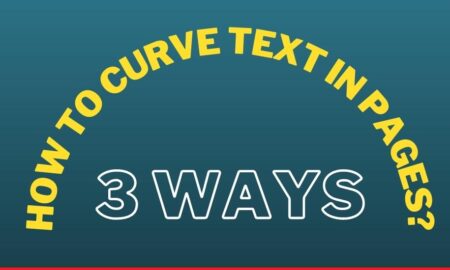Well, if we notice every laptop user does have a problem from time to time and no doubt that the problem is related to the laptop charger as everything has an end and a limit to live or work.
Likely, the laptop chargers also function effectively for a specific period of time. After that, either they totally stop working or work ineffectively.
In this article, we are concerned about the laptop charger, their usage, causes of inability to work, repair in case of damage and cost of repairing.
Remember, there’s a thing to understand by every user that it’s not always that if your charger is not working now, it will never work.
That’s not the case because sometimes minor things need to be fixed in order to make the gadgets work smoothly. We can take help from the electrician or do it yourself at home.
Hopefully, we are here to discuss about the reasons/causes that why the laptop charger doesn’t work and about laptop charger port repair cost.
What Is a Laptop Charger Port?
The laptop has ports in it which help in connecting in charging the device. They are very weak and quite sensitive in nature so due to a slight mishandling and carelessness, they get damaged and don’t help anymore to charge your laptop. Damage in the ports basically blocks the supply or power.
Related Article: How Many Watts To Charge A Laptop (Explained)
Can the Laptop Charger Ports Be Repaired?
Besides its sensitivity, the ports in the laptop charger can be repaired but the first thing to know is the cause of damage.
Until and unless you are aware of the cause, you cannot fix the problem by just trying methods and ways to quickly fix the issue.
Causes of Damage to Laptop charger ports
Honestly, there can be numerous reasons and causes for the damage of the ports which for your information are mentioned below. So you could have an idea actually where the problem is.
Therefore, let’s have a deep analysis of the causes of damage by going through the points mentioned below;
1. Battery issue
The very first cause of your laptop not being charged can be the laptop’s battery issue. If you want to know the cause behind no charging, follow the instructions to check whether the battery is ok or not.
Detach the battery and try to directly plug in the charger to your laptop and switch on the electricity supply. Now, turn on the computer.
Without a battery, if direct charging helps your laptop to function accurately, then there must be a battery problem.
2. Settings issue
This cause is not so common but happens in exceptional cases. In case you have any settings that interrupt and prohibit the laptop to charge itself.
The laptop won’t charge, here you need to check the setting and locate where exactly the issue is. Go to the control panel, then power setting. Reset it and plug in the charger. If it works that means your issue has been resolved.
3. Connector issue
To charge a laptop with the help of a connector, the connector should be of good quality as well as the best category.
If you charge your laptop by attaching your charging port to the connector, the laptop doesn’t charge properly or charge not at all.
There can be a problem with the connector as well. Check your connector, if it looks ok or has any burring Adour. If you find any abnormality, then change the connector at first.
4. Charger issue
After your laptop is fully charged if you don’t detach the charger and let it stay on charging beyond its capacity. They may seriously bring damage to your charger as well as the battery.
5. Wire issue
Sometimes the charge wire is in a bad condition, either torn or burned.
The uneven and bad quality of wires actually blocks the path to charge the laptop. Instead, it may also lead your laptop to any great damage as well.
Thus, it’s better to check the wire thoroughly before attaching it.
Cost of repairing the port of laptop charger
If there is an issue with the charger port, then it would cost some money to repair the port. The point to remember here is that it’s much better to repair your present charger instead of buying an expensive and new one.
If we talk about a normal average charger port, it would cost around $70 to $100 or less. It totally depends on the kind of damage the charger port has.
If the simple repairing can help, it may cost lesser than the mentioned price while it may reach 100$ in case of a great one.
Whereas, one thing to know is that different models may be have different rates but more or less, they would be the same.
Methods to fix the port of laptop charger
As a tip for you, we suggest you a few things you can do in order to get your laptop charger port issue fixed. After you find out what exactly the issue is, you can try the below-mentioned ways relevant to your issue:
1. Correctly Plug-in the charger
In order to fix the issue, you can check if the charger is correctly plugged into your laptop. By simply doing it properly can help you get rid of the issue without wasting any time or money.
2. Keep the battery aside
If you are using your laptop at home or anywhere you have a socket and power supply, simply detach the battery and keep using it by directly connecting it to the power supply. This will give your battery a long life.
3. Upgrade the updates
Another way is to check if there are any updates on your laptop. If yes then immediately upgrade the updates pending. Once the process is done, you may see your issue be fixed within no time.
4. Select the right port
While plugging in the charger into your laptop, check if you are attaching it to the right port.
Putting in the charger for charging in the wrong one may lead your laptop to stop charging.
5. Let it check by the operator
If you are unable to get the idea about the actual issue or your issue is of a kind that cannot be resolved by you on your own, then it’s always the best option to take professional help. Get your laptop and the charger from any professional.
6. Let your laptop rest
Sometimes there is no issue but the overuse of the device may lead it to respond abnormally. Therefore, if you are operating your laptop for a longer time, then it’s good to let your laptop rest for a time being.
Final Verdict
In conclusion, we would say that the laptop doesn’t charge for a number of causes and there can be any cause, one at a time or many at once. But the actual concern is the cost which may be costly if your laptop charger port is broken or damaged due to any reason.
It may cost expensive or inexpensive price, depending on the type of damage. Here what you need to note is that there can be different costs for the different brands of laptop charger ports.
Further, we have mentioned a bundle of causes and methods to fix the issue as well. You may go through them, and try as all of them are safe and easy to apply. Hope this article has assisted you to get the best results.
Related Article: How To Charge Laptop In A Car (4 Simple Ways Can Save Your Day)