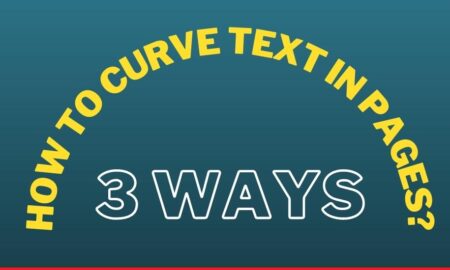A general fact is that all the devices which run with the consumption of some engine, no matter fuel, electricity or any such other material, gets hot when used for a long time constantly. An iPad is a gadget too which has a battery built into it and charges through the electricity.
There is always a cause behind any issue and for this issue, we have researched and gotten to know about four different common causes which led the iPad to get hot. A lot of people come with a question that why does my iPad get hot? Luckily, in this article, we are focusing on all the possible causes due to which an iPad gets hot along with the most effective solutions for each cause.
Therefore, let’s get take a thorough look at the writing without wasting the time anymore.
Table of Contents
Why Is It Important To Save An Ipad From Getting Hot?
Well, it’s the most important thing to do if you own an iPad because you must be really well aware that the gadget has helped you throughout with all your tasks as well as in entertaining yourself.
So your iPad actually deserves some care from your side too. If not you should not be complaining about the iPad getting hot. Other than that, taking good care of the iPad can help you save your precious time and your money.
The iPad starts having slow processing, slowdown apps, slow charging, dim display, a warning to cool down, and damage to the battery. In order to prevent the iPad from getting hot, you may follow the solutions mentioned below.
Why does my iPad get hot?
Casually, there are a number of factors involved in maki8ng your iPad hot as the manufacturers have already stated the amount of temperature the iPad can raise. The excess increase can damage the iPad seriously. Check all the causes mentioned herewith to have a better understanding of the factors which simultaneously create an issue and lead your IPad to get heat up.
1. Absence of Fan
IPad is basically mini-computers with a strong and powerful processor but does not have a fan installed in it. The absence of the fan aids in heating up of the device because there is no such cooling system involved which helps in managing the temperature to normal.
2. Overburden Processor
If you overburden your iPad processor by using it for a long time or playing heavy apps on it, this will also cause your iPad to get extremely hot. Because the processor is the only part that is performing multiple duties alone and is already overburdened.
3. The Atmosphere/Environment
The atmosphere of the area and the environment really have a huge impact on the iPad. If the place is hot or the temperature has been raised to an extent, your iPad will start having a high temperature.
4. Charging problem
One more thing that contributes to the heating up of the iPad is the problem with charging. If you keep your device on charge for a long time which is basically due to the issue with the battery, the temperature of the iPad will raise and end up getting your iPad hot.
How to overcome the iPad getting hot?
Basically, there is nothing much you have to do to keep your iPad cool or overcome the issue of iPad getting hot. What you need to do is to stay focused and carefully try the ways to prevent your iPad from getting hotter. Following are the effective ways to cool your iPad down quickly at home;
1. Remove burden on the processor
The best way to overcome the heating up issue of the pad. The first thing you should do is to remove the overburden on the processor. Close immediately all the apps, heavy or light, and programs running on the iPad. Closing such apps will give your iPad some relief and reduce the pressure on it which ultimately allow it to cool down.
2. Do not overcharge
Avoid charging your iPad constantly or do not overcharge your laptop. Keeping our iPad on charge for a longer time will automatically give extra energy to it which the iPad cannot carry and result in heating itself up with that extra flow of current.
Further, the more your charge the iPad, the more battery will get damaged will lead you to the iPad getting hot every time you charge it.
3. Disable Background refresh
If any refreshing app is running in the background in your iPad, this will also give a reason for the iPad getting hot unnecessarily. There are always some apps running in the background even if you close them. So it’s better to disable the background refresh completely. To disable it, go to settings, and then general. Now look for Background App Refresh and disable the option.
4. Remove the cover
Sometimes, there is no issue with anything other than the external issue that is on the cover, An unnecessary packed or thick cover leads your iPad top gets hot abnormally. As a means to solve this issue, simply remove or take off the cover or case you have out on your iPad.
5. Faulty charging cables
The fault in the charging cables can also be an authentic reason for your iPad getting hot. The faulty cables actually charge your iPad in an improper way which brings disgust to the iPad and it gets hot. It’s better to bring some standard and good quality charging cables to charge the iPad properly.
EndNote
In conclusion, we must say that heating up of your iPad really doesn’t mean that you should change and buy another iPad and leave this one behind. The good news is that you can prevent and overcome the iPad getting hot issue on your own within some minutes just like a professional does.
Hence, follow all the quick fixes in order to cool down your iPad and keep using it as usual. Hope this article has helped you with your desired results. See you next time😉.
Also Read: