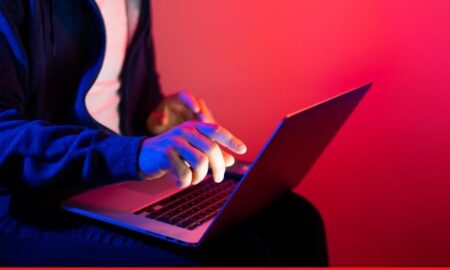Want to project a laptop screen to a wall, there’s no need to worry about a projector anymore. Honestly, not everyone can maintain the continuous supply requirement of projectors. The projector is also expensive to buy, therefore, not everyone can afford it.
However, if someone plans to watch the movie outdoor then projector projecting outdoor is an impossible thing to manage as it is a big task to do. So, here are some useful tricks to satisfy your projector need in an alternate way.
There is an amazing alternative of a projector that is affordable, and simultaneously, helps to save energy and a lot of time with a fabulous screen. Thus, today in this article, we are covering the topic about how to project laptop screen to wall without projector.
Way To Project Screen On Wall Without Project
Generally, it’s not that difficult to project a laptop screen on the wall without even using a projector. There are many ways to use it alternatively in the absence of a projector. Basically, these ways are budget-friendly as well as do not need to spend a lot of money or serve your energy.
If you really want to know about the ways to project a laptop screen on a wall, let’s have a look at them:
Projecting with a Smartphone
The first and very common alternative way is using your smartphone. You might be amazed after knowing this feature of your smartphone. However, you thought it was supposed to take calls and do video calls. That’s totally normal, you’re correct in some way.
Nowadays the world has everything related to technology around us which is quite smart and advanced in a way that makes you a pro. You can use these technologies to fulfill your wants like you can project any image on your wall with the help of your smartphones.
DIY your own discovered projector and enjoy your evening with loads of entertainment. For that, you can make it by following simple steps.
The supplies you needed for this purpose
- Scissors and precision knife ✂
- Magnifying glass 🔍
- Mirror
- Ruler
- Pencil ✏
- Double-sided tape, brush, and glue
- A shoebox or any box
- Thick black paper or matte black paint
- Procedure to make the substitute projector
1. Need to make a mirror to work as a magnifying glass
Therefore, the box should be lined with the source of light. By doing this, the projector-shaped picture will appear with the help of a mirror that is specifically working as a magnifying glass.
The magnifying glass increases the size of the image. Further, if you want to increase the brightness of the image, you are supposed to add more lighting sources. The more the light source, the brighter image you will get.
The box should be lined enough so the mirror and mobile are maintaining the ideal distance. To make self-reflection possible, it is very necessary to use a perfect size of mirror with a perfect rectangular –shape. Otherwise, the projector may not work as you are expecting it to work.
2. To make the image quality better
The inside of the box should blackout. To do that, cut the long straight side out of the outer box. In order to make the quality good, you need to cover the inner of your box as it should be fully covered with black paper.
Along with the inner, and outer of the box fully covered with black paper. Paste the paper inside out thoroughly, you can use any adhesive glue and spread it entirely on the box with the help of any brush. If you don’t have any matte black paper, you can use paint to make it done while neatly applying the paint and waiting until it completely gets dry.
3. Adding lens in DIY projector
On the edge of the box, cut an outline according to the size of your glass in the middle. After cutting the properly, place the magnifying glass inside it.
4. Work for focus
The camera and phone must have enough distance that shouldn’t affect the focus. Another thing you can do to make it better, copy the same box with the same method by following this step. Match the layer of both the boxes by making the four layer of black paper.
Now, you can use a ruler for measurements. The flap should be taken out for just a few inches. In the end, make cuts at the top and bottom by using glue to stick all the flap sides together.
5. Cut space for phone
In this step, you need to cut the rectangular shape according to your phone screen, measure the perimeter of the screen carefully, and cut the excess side of the box. To make a mobile project firm, you can use a hot glue gun as well. You can add your creativity by making your projector decorative and attractive. For this purpose, you can use paint or other decorative items.
6. Setting up smartphones
If you are an iPhone user, you must need to change the setting and set all the required setting into preferences. You can simply do it by following the guide herewith. Firstly go to setting, and click on “general” option. Here you may find an option of utility by clicking on it. Go to the system and press on rotate screen option and set it on preference.
Nowadays, all the androids have to rotate screen options but you can also download any application to keep your screen in a straight position. If your phone has a spinning ability, you can use this projector and enjoy your movie.
Endnote
Projectors do not really being used everywhere normally. Mainly, they are used by businesses, offices, and other official places.
However, sometimes we get to watch a movie on a projector at home. The main problem is no usage of the projector as well as expensive projectors in the markets. You can easily have your own do-it-yourself projector at home and have a quality time by following the guide mentioned above. We really hope to see you next time here again.
Also Read: Can You Use A Monitor Without A Pc?